If you want to know about Two-Step Verification, then you are at the right place; we will tell you how to turn on Two-Step Verification.
The two-Step Verification feature is present in every application; While we don’t know how to use it, don’t worry; We will explain it to you in detail.

Hello friends, my name is Deepak and today I will tell you how to on two-step verification and what it is. This is important information, and you should use it.
Two-Step Verification
Two-step verification is given to you in every application, while Google also recommends you use it because it prevents data from leaking.
Two Step Verification is an important security feature using which you make your account safe and secure. With Two-Step Verification, your data and your security remain very secure.
What is Two-Step Verification – 2FA Authentication
Two-step verification (also known as two-factor authentication or 2FA) is a security process that requires two authentication methods to verify a user’s identity when they attempt to access an online account.
The first authentication factor is typically a password or a PIN, which the user knows. The second authentication factor is something the user has, such as a security token, a smart card, or a biometric factor like a fingerprint or facial recognition.
To use two-step verification, a user would typically enter their password or PIN, and then enter a verification code that is sent to their mobile device or generated by an authentication app. This ensures that even if someone knows the user’s password, they cannot access the account without also having access to the second authentication factor.
Two-step verification significantly improves the security of online accounts, as it makes it much more difficult for unauthorized individuals to gain access to sensitive information.
It is now commonly used by many websites and online services, including banking, email, social media, and other accounts that contain personal or confidential information.
How to Turn on Two-Step Verification
If you want to use Two-Step Verification, you can easily turn on its switch, which is very easy to use. You can use it for free while it is free of charge.
You can turn on Two-Step Verification by following all the steps given below.
- First, you must go to the Manage Your Google Account option in Gmail or Chrome.
- You will see many options, like the home page, in which you have to click on the security option.

- As soon as you click on the security option, you will see a two-step verification option; click on it.
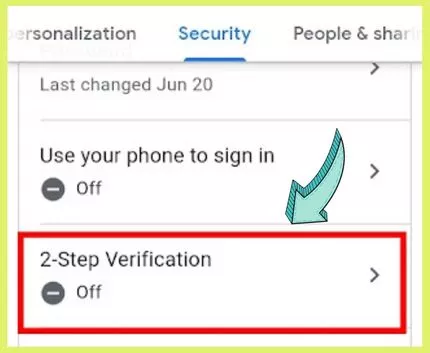
- After clicking on Two-Step Verification, you must click on the Get Started button.
- Then you have to enter the password of your Google Gmail account, and then a new two-step verification page will open.
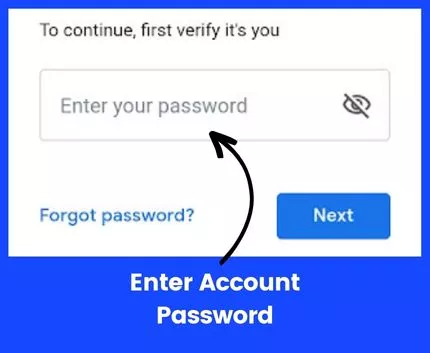
- In the two-step verification form, you have to enter your mobile number and select the SMS or call option below.
- Then OTP will be sent through whatever SMS or call option you have, which you will have to enter further.
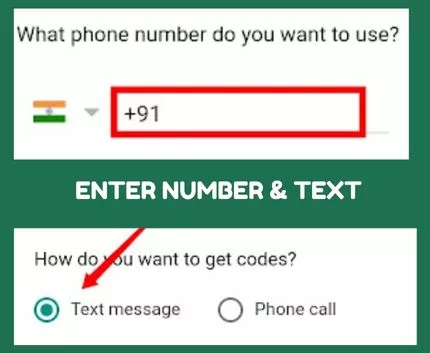
- As soon as you enter the 6-digit OTP, you will get the Two-Step Verification On option, click on it and turn it on.
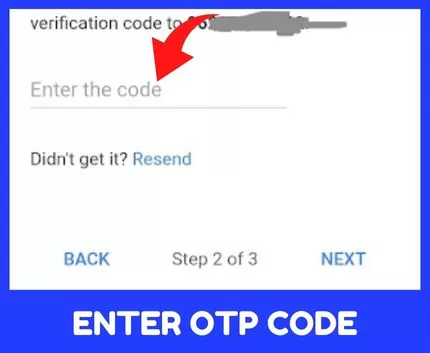
- After turning it on, press Done. Thus your two-step verification will be turned on.
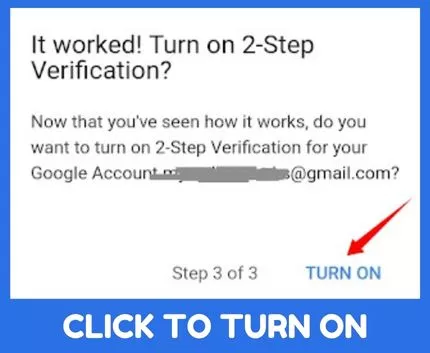
Why Turn On Google Two-Step Verification
It is necessary to use Google Two-Step Verification. If you do not use Two-Step Verification on your account, then your account is not very secure.
If anyone is tampering with your account, you will get a notification on your laptop or smartphone through two-step verification so that you can secure your account, so make sure to use two-step verification.
Your account security is excellent if you use two-step verification.
Use Recovery Email & Mobile Number
With Two-Step Verification, you should use a recovery email and mobile number. If you use a recovery email, your account can be recovered even if it is hacked.
Along with the recovery email, you should also verify the mobile number so your account can be kept safe.
Frequently Asked Questions – FAQ
What is 2-Step Verification?
2-step Verification adds an extra layer of security to your Google Account. In addition, with Two-Step Verification, your data and security remain very secure.
2FA Authentication is essential?
Yes, 2FA authentication is required. If anyone tries to tamper with your account, you will get a notification on your laptop or smartphone, so make sure you use 2FA authentication.
Is Google’s 2-step verification good or bad?
Two Step Verification is an important security feature that makes your account safe and secure.
Conclusion
If you are satisfied with the information, then definitely share it on social media. If you have questions about Two-Step Verification, please tell us in the below comment box; we will help you turn on Two-Step Verification.

