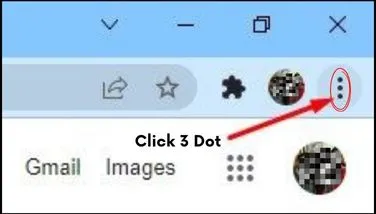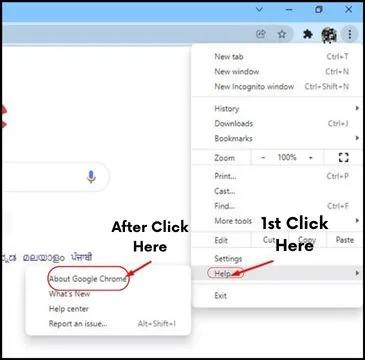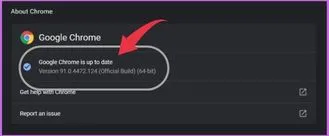If you are very worried about updating your Google Chrome browser, then you are also at the right place; we will tell you how you can update Google Chrome on your PC and Mac laptop.
Chrome browser is a great Google browser that you can use for free, it has given you the best features, so everyone wants to use it.
Hello friends, my name is Deepak, and today I will tell you the best way how you will be able to update the Chrome browser on your PC or Macbook.
Chrome Browser
Chrome browser, along with being the best browser, provides you with security and privacy in every way; its security is robust, not allowing your data to be shared with anyone.
In such a situation, installing and uninstalling the Google Chrome browser is straightforward, whereas updating the Chrome browser on your laptop or PC is difficult.
You Can Easily follow the steps mentioned and easily update your Chrome browser without any problem.
Update Chrome Browser on laptop & mac
- First of all, open the computer or laptop and open the Chrome browser in it.
- Now click on the three dots on the top right side of the Chrome browser.
- You will get a lot of lists related to the Chrome browser.
- After that, you have to move the mouse circle on the Help option, where you will see the About Google Chrome option; click on it.
- Your Chrome browser will start updating automatically as soon as you click on About Google Chrome now.
- As soon as the Chrome browser is updated, you will get the Launch Chrome option; click on it.
- On clicking Launch Chrome, the Chrome browser will automatically close and re-open, and your Chrome browser will be updated.
Why Update Chrome Browser
Chrome browser is made available for all devices, and you can use Chrome browser on any low-quality device to Is.
This is a great and popular browser because more security has been given to it so that people’s data cannot be stolen. It has given you the latest best features; if you always update it, your data and security will remain.
Conclusion
If you are satisfied with the given information, you must share it on social media; if you are still facing any problems updating your chrome browser, then definitely tell us in the comment box below, and we will help you.