If you are using BSNL SIM, you want to set Hello Tune in it; it is not easy to set caller tune in BSNL; we will tell you how to Set Caller Tune in BSNL.
Like BSNL, other telecom companies also provide this facility, and you can easily set caller tune-in on your SIM card, but setting caller tune-in BSNL is a bit tricky.
Hello Guys, my name is Deepak, and today I will tell you how you can set hello tune in BSNL. However, we will guide you.
Set Hello Tune BSNL
BSNL is an ancient government telecom company of India that provides better facilities to its users; however, many people find it challenging to set the hello tune, and they do not know how to set it.
Many people love to set caller tune and add their favorite song to their number, so they want to create a hello tune by adding their favorite songs on their sim card.
Like Airtel and Jio, BSNL also provides you with this facility.
How to Set Caller Tune in BSNL
It is easy to set caller tune on the BSNL number, and we will tell you some selected methods with the help of which you can set hello tune.
Before setting caller tune, you need to know that you have to pay monthly ₹ 30 and ₹ 12 per song charge, which is determined differently; there is no fixed charge.
We have given all this information further in the article, and you must indeed read the information.
Before set the hello tune, you should confirm by calling the customer care number, 1503, and then follow the steps below to select the caller tune set on your sim card.
Set Hello Tune BSNL By Call
Deactivating caller tune in BSNL is very easy, whereas setting caller tune is very difficult; we are telling you the method by which you can easily set Hello Tune in BSNL by calling.
To activate a caller tune-in BSNL Sim Card, you need to call the numbers 56700, 56789, or 56768 to set a caller tune-through call.
After making a call, you will hear many different songs, out of which you have to set the music of your choice as a caller tune.
Follow the steps given below to know the complete method.
- First of all, open the call pad on your mobile.
- After this, call 56700, 56789, or 56768 from the BSNL number
- then after that, press the button to choose your language
- After this, you must press the button to select the song category or singer name.
- Now you will hear many hello tunes; press 1 after listening to any hello music you want to set.

After following the mentioned methods, the caller tune will be automatically set on your number. You will also get a confirmation message in your SMS messenger; however, you must follow the abovementioned steps.
Set Caller Tune BSNL By SMS
If you know how to set a hello tune via call, and if the first method is not working, then you can also set a caller tune via SMS; This is the most accessible way to put a caller tune. Now we do this. I’ll tell you about it.
To try this method, you must do an SMS from your BSNL number; before SMS, check that SMS recharge is available in the SIM. Caller tune is activated on your number as soon as you send the SMS (56700); follow the steps given below to know in detail.
- First of all, open the message SMS box on your mobile.
- Now type BT Space Song Code here in the SMS box and
- Could you send it to 56700.
- By doing this, the caller tune will be activated on your number.
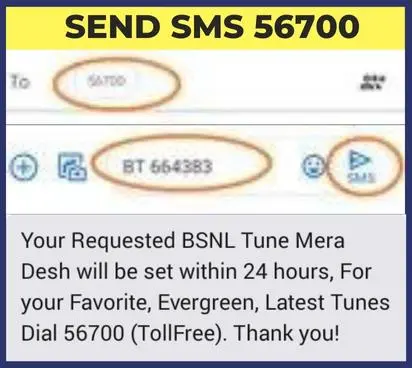
NOTE: Song Code is a music code, and you can check the code of the caller tune of your choice in BSNL on the official website of BSNL.
Set Caller Tune BSNL By USSD Code
If you are familiar with both methods and looking for a third one, this is for you. You can also set caller tune by dialing the USSD code in BSNL.
To do this method, we have to dial the *567# code from our BSNL number and follow the instructions mentioned here.
- First of all, open the Dialpad on your mobile.
- After this, dial the *567# code from your BSNL number.
- Now many caller tunes will appear in front of you.
- Enter the button number in the box next to the caller tune you want to set and click on Send.
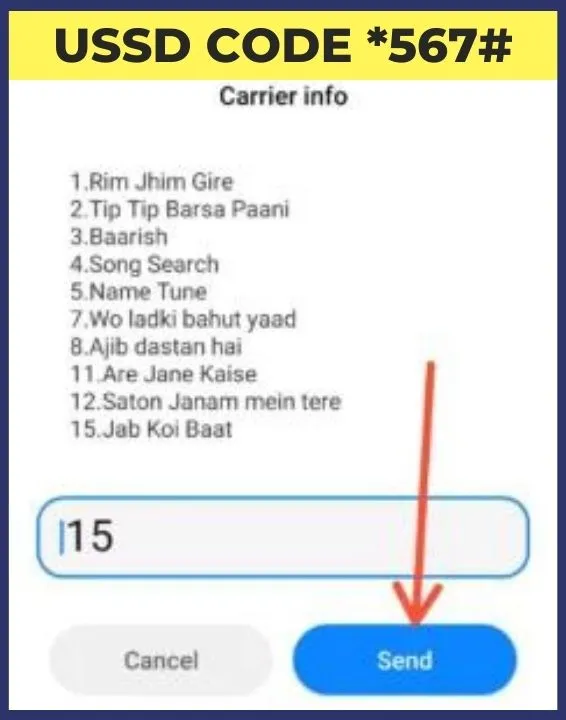
After following all these steps and methods, the caller tune will be set on your number.
More Ways to Set BSNL Hello Tune
You can try other methods if you do not find these methods suitable. Also, there are more methods to set caller tune in BSNL, and we have given the list of these.
- Set BSNL Caller Tune from BSNL App
- Set BSNL Caller Tune by Help to BSNL Customer Care
conclusion
We hope that you have got the information in this article, if still you face any problems in setting a hello tune on any BSNL SIM card then let us know in the comment box, and we will inform you about the solution.


