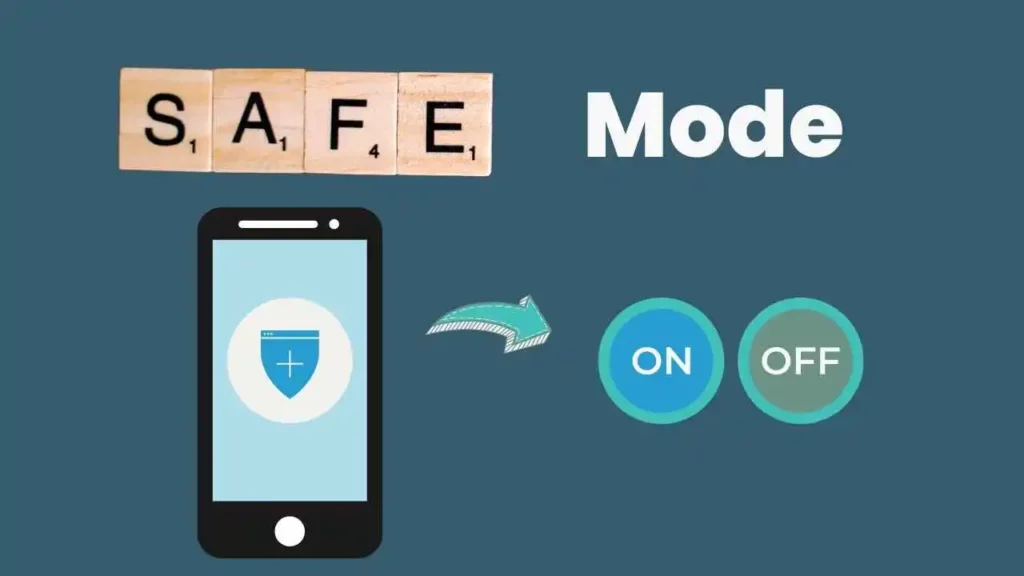If you are an Android user, you must know about the Safe mode. This is a common problem seen in people’s mobiles; people feel very scared after seeing it, whether the virus has come into our smartphones, while it is not. Let us give you information about Safe Mode.
Hey friends, my name is Deepak, and today we will give you information about safe mode, what it is and how to turn it off.
How to Turn off Safe Mode!
Safe Mode is a feature the mobile operating system provides, using which users can disable third-party applications.
Each smartphone may have different ways to turn on and off Safe Mode. Here we are telling you only the methods you can follow according to your device and turn on and off Safe Mode.
Follow the given steps to turn off Safe Mode
First Method turn off Safe Mode
Here you have been told two ways to turn off the safe mode in your smartphone.
- To remove Safe Mode, you must press and hold your phone’s Power button.
- Now Power Off / Switch Off and Restart will come in front of you, and you have to click on Restart.
- After this, your phone will start restarting, after which the safe mode will be turned off from your phone.
I hope by now you have removed safe mode from your phone, but there are some old smartphones or phones from many companies that never get any update, and those people are in trouble. To turn off Safe Mode, for now, we’ll have to use the last method below.
Second Method turn off Safe Mode
- Switch off your phone first
- Now press and hold the Power Button Switch On Button.
- As soon as the company logo of your phone is visible on the screen, except for the Power button, press and hold the Volume Down means Volume Down button.
- Switch Mode will be removed as soon as your phone is turned on.
How to Turn On Safe Mode
Safe Mode is used the most to increase the security in mobile phones; let us know how to turn on Safe Mode.
If you have decided to activate Safe Mode on your Smartphone but cannot activate it even after trying repeatedly, then let us tell you that it is a complicated process.
You have to follow these steps to activate it.
- Press the Power Button to turn on Safe Mode on the smartphone
- Press and hold on to the Power Off Button until you see some option.
- Now you will have four options – 1. Airplane Mode, 2. Silent, 3. Reboot, and 4. Power Off.
- Hold the “Power off or rebooting” button for 1 or 2 seconds.
- And thus, an option will come in front of you Reboot to Safe Mode, and you have to click on it.
As soon as you click on Reboot to Safe Mode, your phone will restart immediately, and Safe Mode will be turned on.
To know that Safe Mode has been activated, you will see Safe Mode written on the left side at the bottom of your smartphone screen.
What is Safe Mode?
We have told you earlier that this is a great feature given by the smartphone, which is very useful to us; with the help of this feature, you can protect your phone from any third-party apps and reduce battery consumption.
The most important thing is that it also protects the phone from viruses active on it without permission and keeps your data safe.
Conclusion
If you have liked the information, you must share it on social media; if your safe mode is not turned on or off, then definitely tell us in the comment box; we will help you.