If you are very worried about the speed of the internet, then you are at the right place; we will tell you some ways how to increase internet speed with the help of which.
Due to lack of internet speed, we have to face many problems; we have to upload or download any file, then we cannot get the speed.

Hey guys, my name is Deepak, and I will tell you how to increase internet speed today. So let’s start with how to increase internet speed.
Fix Internet Speed Problem
Here we are not going to tell you about any such new way, and we will tell you some tips and tricks about how to boost internet speed to some extent from slow internet.
The Internet speed problem can be fixed, although you have to follow the steps to some extent, we can say with the hope that after this Internet Speed will increase somewhat.
Check Network Connectivity
You should check the network setting if your internet is not working. Maybe your mobile has a network setting problem, and your device cannot capture connectivity.
In this case, check your device to see that it works properly. If your network is getting disconnected frequently, it may be that your device is faulty. Due to this also the internet connectivity is not able to be done properly, due to which the internet is not working.
So to fix this, you should try putting your SIM card in another friend’s mobile so that the speed is coming properly in that mobile phone.
Change APN Settings
If your internet is really slow, the first thing you need to do is to fix the APN setting, and in that, you have to reset the APN setting.
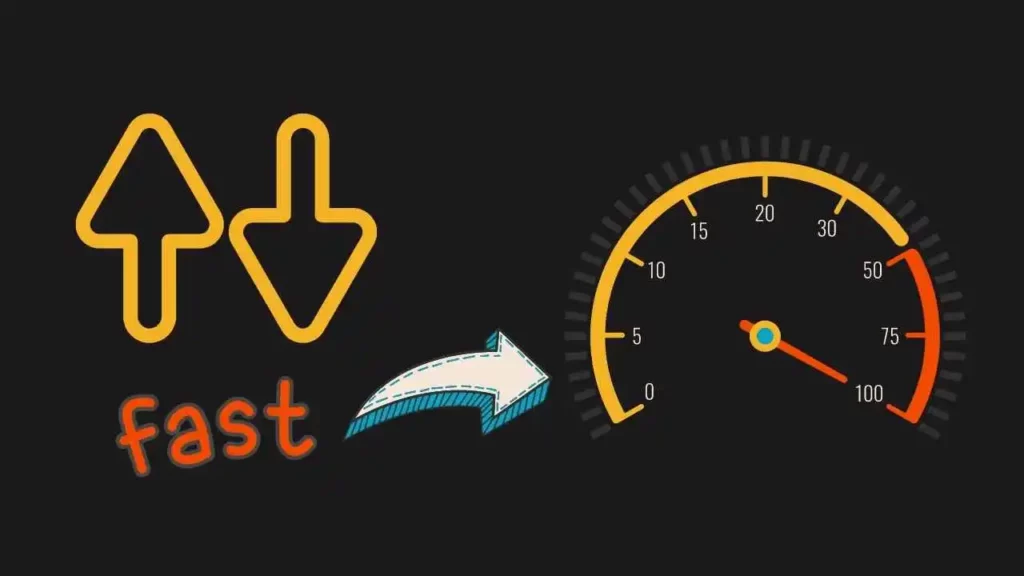
If your internet is not working even after resetting the APN setting, you have to create a New APN, and thus you have to restart the phone after creating a new APN; your internet speed may increase.
Change Network Provider
If you followed all the steps correctly, your internet speed must have increased; otherwise, there is a problem in your network, and you need to change your network provider.
In the area where you are facing a network problem, you should change the network provider, and there may be a network problem in your area.
The scope of the telecom company whose network you are using is not that much; because of this, you should use the internet of a telecom company whose speed and network are getting good.
To change the network provider, you do not have to buy any other SIM but get the existing SIM card ported to another telecom company; in this way, your network may be correct, and you can get good internet speed.
Stop Auto Update in Background
If you are not getting internet speed at all, then it may be that your phone is getting updated or applications are being downloaded and updated; in this case, you will see low internet speed.
So for this, you should stop auto-updating applications and system updates and update them only when needed; if you do not do this, then you may not get an increase in internet speed.
Here are some ways to increase internet speed
Use A VPN: If your internet speed is slow due to network congestion or throttling, try using a VPN. A VPN can help to bypass restrictions and increase your internet speed.
Upgrade to 5G: If your smartphone is compatible with 5G, consider upgrading to a 5G plan. 5G networks offer faster internet speeds than 4G networks.
Use a Lightweight Browser: If you are using a heavy browser like Chrome, consider switching to a lightweight browser like Firefox Lite or Opera Mini. Lightweight browsers use fewer data and can load pages faster.
Use Wi-Fi instead of cellular data: If possible, connect to a Wi-Fi network instead of using your cellular data. Wi-Fi connections are generally faster and more stable than cellular data connections.
Move closer to the router: If you’re using Wi-Fi, move closer to your router to improve your signal strength and internet speed.
Use a Mobile Data Signal Booster: A mobile data signal booster can amplify the signal and improve internet speed, especially in areas with weak or spotty coverage.
Install a Good Antivirus App: Viruses and malware can slow down the internet speed. Installing a good antivirus app can help to improve the speed.
Frequently asked questions – FAQ
How to Increase Internet Speed?
The Internet speed problem will be fixed!
Check Network Connectivity, Change APN Settings, Change Network Provider, Stop Auto Update in Background, Use A VPN, and many more options available.
How can I fix the slow internet speed?
Slow internet speed is a common problem in the high population area. To fix slow internet speed, try different operators and use the latest 5G Speed Services.
Conclusion
Thanks for reading the information. I hope you have boosted your internet speed; if there is any problem, tell me in the comment box below, and we will give you a solution.

