If you want how to add bank account in Phonepe, and don’t know how to add a bank account inside your Phone Pay, don’t worry. We are giving you all the information in this article.

Phonepe is a better application to transfer money through mobile; through this, you can do online transactions in which you have to add your bank account; adding a Phone Pay bank account is easy.
Hello Guys, my name is Deepak, and today I will tell you how you can add a bank account in Phonepe. You are here means you want to add your bank account to Phone Pay.
What is Phonepe?
PhonePe is one of the best online transaction-making applications, provided free of cost on Play Store. You can use it on Android and iOS though you must add your bank account.
PhonePe does not require any particular skill to run. If you are familiar with Android or smartphones, you can use PhonePe effectively and make money transfers.
If your account is linked on Phone Pay or you link to it, you can get facilities like mobile recharge, TV recharge, and bill filling (Gas, Electricity Bill, Water Bill) through this.
PhonePe: You need to know before adding Bank Account
It would be best to remember some things when adding your account to PhonePe.
PhonePe will allow you to add your account using the same phone number you created PhonePe. This number should also be linked to your bank account.
If your mobile number isn’t linked to the bank account, you can’t connect the account on PhonePe, so you’d need to get the mobile number linked to the bank first.
The SIM card associated with the linked bank must be attached to the mobile device when you link your account with PhonePe; In this case, a SIM card recharge is also required; If it is not done, the link cannot be confirmed.
Apart from this, you need an ATM card from the same bank as the one you want to add; otherwise, you can’t Link the bank to PhonePe.
As soon as you add your bank account on the phone, you must enter a 4 or 6-digit PIN, which you must remember; otherwise, you will not be able to do the transaction.
How to link Bank Account in PhonePe?
Easy to add an account on a Phone pe; with the help of screenshots and photos, we have told you step by step below how you can add it.
You can follow this simple guide to do it.
- First, open the Phonepe
- Then after opening the phone, click on the profile icon at the top left side.
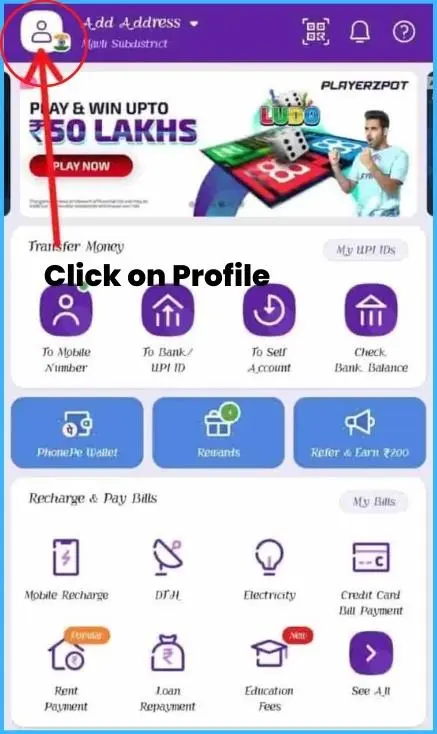
- In this way, you will see all the already connected banks in your phone pay, or if you have not added, you have to click on the plus icon of the add bank account, as shown in the screenshot.
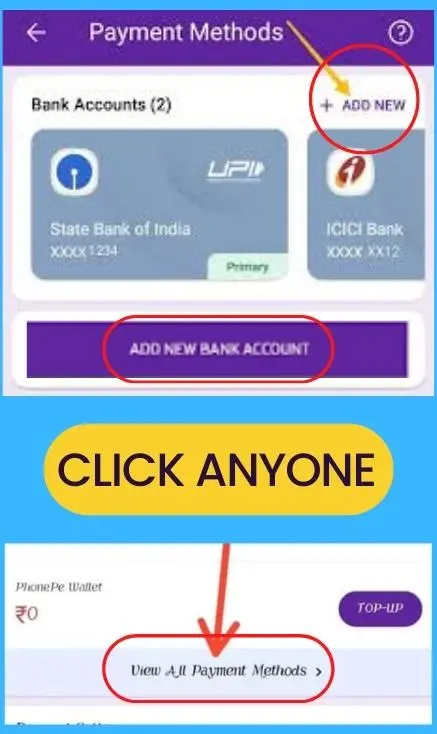
- After clicking on the add bank option, you will see the list of all the banks.
- Now from the list, you have to select the bank where you have your account and click on that bank or search your bank in the given search option.
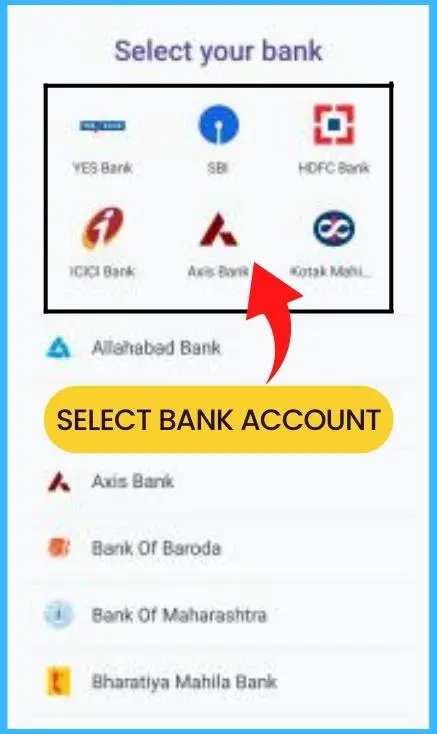
- After selecting the bank, you must click on Set the PIN.
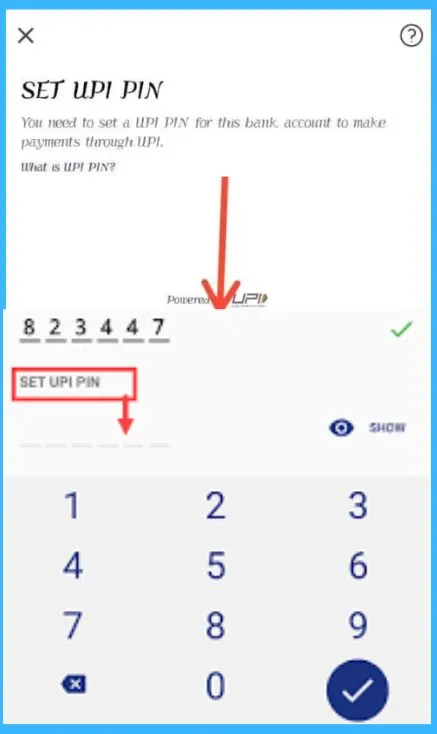
- Then you have to add the last six-digit number of the ATM card and also enter its validity card expiry date and then click on the process button.
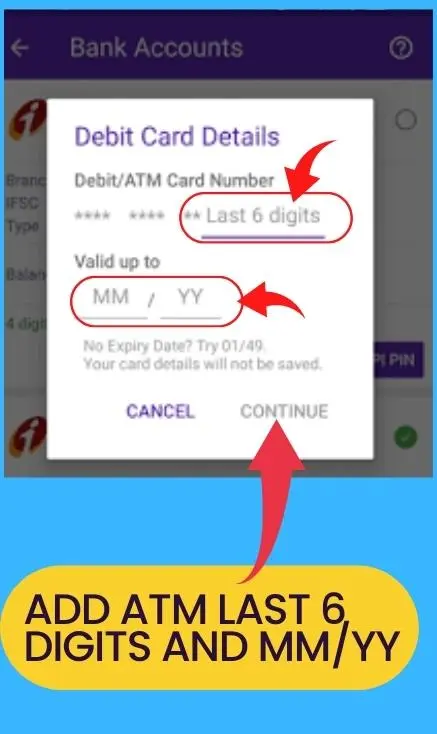
- Finally, you must enter a 4 or 6-digit PIN; thus, your account will be linked to the phone.
How to Check Bank Account Balance From PhonePe
I also use this app to check my own bank account balance and it gives accurate information.
You can check your account balance from the comfort of your home by phone. It gives you direct access to your bank account balance details.
With the help of Phone Pe, you can get facilities like money transactions, and recharge, this is absolutely free app, and you do not have to pay any separate charge for this.
So let us now tell you how you can find out the money in your bank account and this process is for all banks.
In addition to some steps, here are some screenshots that will show you how to find your account balance.
STEP 1 – First download and open the PhonePe App.

STEP 2 – As we mentioned, your mobile number and your account should be linked with the phone, then follow this step.
STEP 3 – After linking the bank with PhonePe, you will see the option of Check Bank Balance on the home screen, click on it.
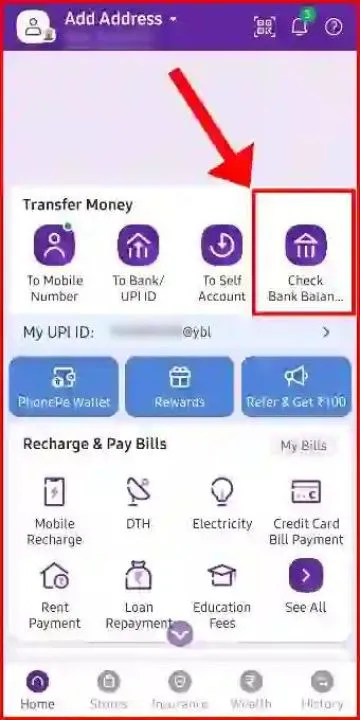
STEP 4 – Now you will be able to see whatever bank your account is in, then click on it.

STEP 5 – Now enter your 6 digit UPI PIN.
STEP 6 – Now Bank Balance Fetching will be done and you will get to see how much money is there in your account.

Features – PhonePe UPI
- 41.5 Crore Indians Trust PhonePe For Payments
- Recharge And Pay Bills Instantly
- Get Insurance In A Few Clicks
- Pay Via QR At 3.3 Crore Stores Across India
- Triple Security Maximum Safety
- Get Exciting Rewards & More
- Grow Your Money
| App Name | PhonePe UPI |
| Size | 62 MB |
| Rating | 4.4 Star |
| Download | 100 Million+ |
Conclusion
We hope you have liked the information better; if you still cannot link your account with PhonePe, tell us in the comment box below, and we will help you.
You must share the information on social media and tell others about it so they can link their account.

