If you are looking Guide to Delete Myntra Account, that is the right place; we have shared some steps to Delete Myntra account permanently.
Myntra is one of the best online stages in India and is a good fashion, Lifestyle retailer in India. it offers the best products like clothes footwear accessories and many more with high offers.
Hey, my name is Deepak today I will tell you how to delete Myntra account that process is very easy you can follow the structure with including images.
Delete Myntra Account – Guide
It’s not impossible to delete a Myntra account because you have not followed the right ways to delete it.
Most people also delete their accounts if they are unsatisfied with their facilities, But Myntra is one of the best e-commerce facilities providing the best facility in India where you are given more than one facility.
Delete its account is 4 different methods available You can try all these methods on your account.
So, it will skillfully guide you about How to delete Myntra accounts quickly.
Let’s tell.
How to Delete Myntra Account 2023
Myntra provides you with a very high facility with her website and application it’s available on Play Store. let’s start with 1st method to delete an account by use of the app.
Please note down – if you delete your Myntra account then you cannot recover this again, so you can think about again do you want to delete your Myntra account permanently.
| 4 Methods – Delete Myntra Account | Details |
| Via App/Application | Myntra App |
| Via Website | https://www.myntra.com/ |
| Via Calling | +91-80-61561999 |
| Via E-mail | [email protected] |
Delete Myntra Account Through Myntra App
Deleting our Myntra account is a simple process that can be completed in a few easy steps.
By following the steps below, you can delete your Myntra account quickly and easily.
Step: 1 Firstly, open the Myntra app on your phone. After the app has been opened, you will see the profile icon on the left-side corner, click on it.
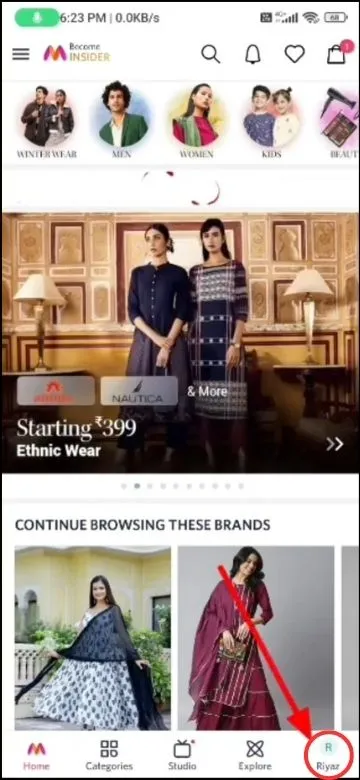
Step: 2 When you go to the profile section, you’ll see a help center option, click it.
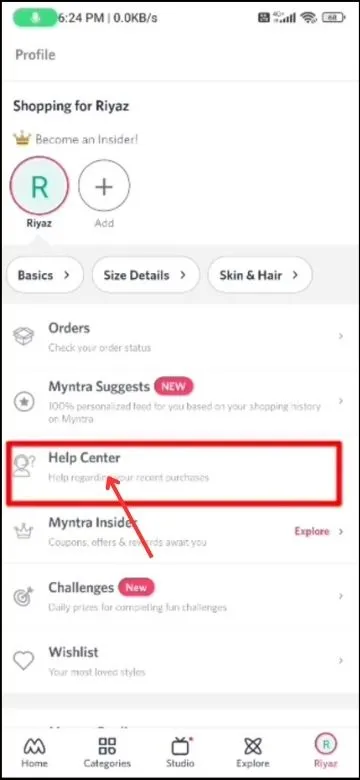
Step: 3 After click help center automatically redirect More Queries Related to Your Experience option you can Choose Issues. then you have to select the “other” issue in.
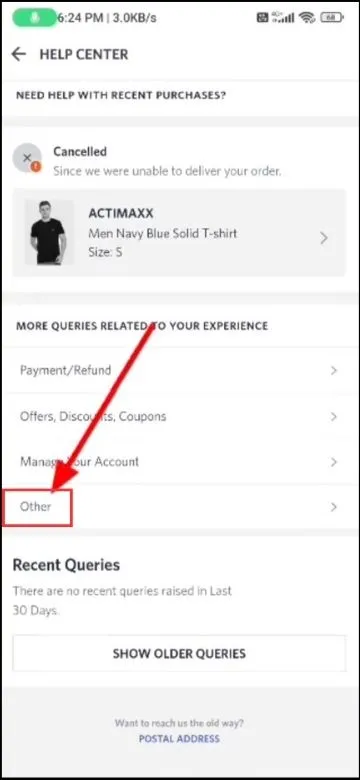
Step: 4 Again Choose Other option this option front of screen will see.
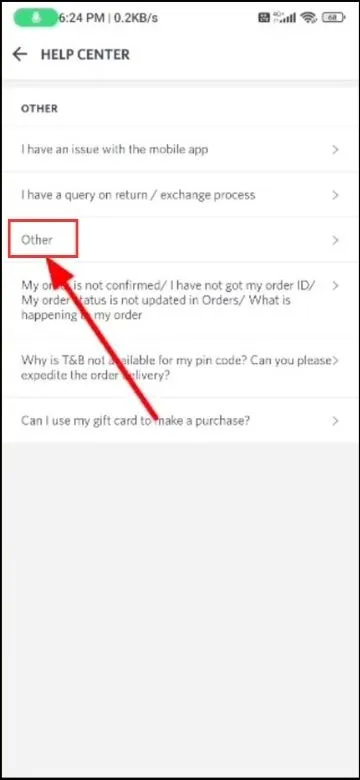
Step: 5 Next you will be redirected to contact us option and Click on it.
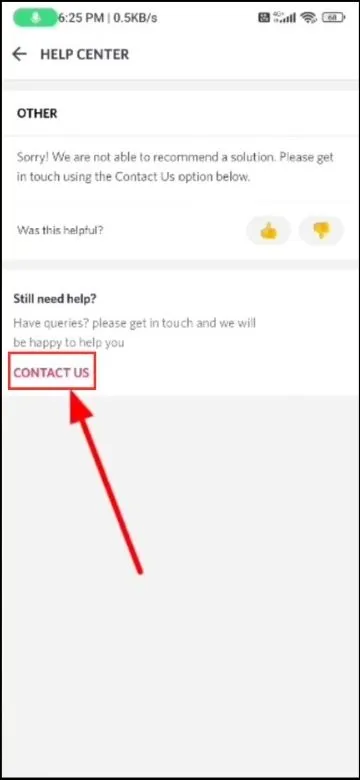
Step: 6 Finally new page opens where you will have calling and messaging/E-mail option you have to choose message/Contact/E-mail option.
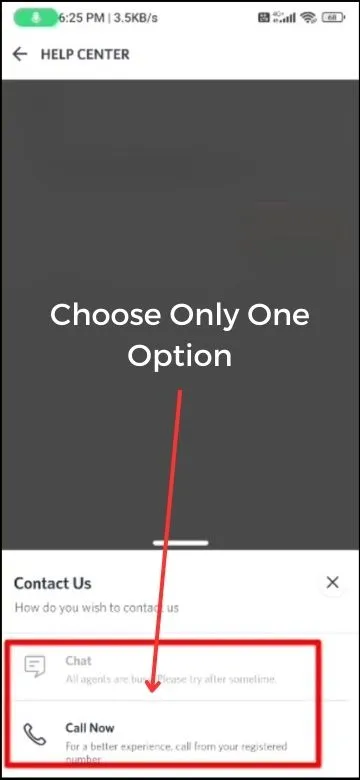
Step: 7 This 1st way You can discuss on deletion your account.
Delete Myntra Account Through Website
Now 2nd method is similar to the 1st method but doesn’t worry, and we will be told you how to delete Myntra account through the Myntra website.
Here is a 2nd way; you can follow it step by step…
- First, need to Open the official website of myntra.com
- Then Login to your Myntra account.
- After that click on the Contact us option.
- The next step is to click on ‘Non-order Related Issues’ and then on ‘other’ in the select issue section.
- Again Choose the ‘Other’ option > on the screen, showing many more options, then click > the top of the other option.
- Then Click Contact Us > Two options will be available to you: phone support or email support.
- Finally, Select any one option in the selection.
Delete Myntra Account Via Calling
Calling is the most famous and brilliant way to delete a Myntra account. It’s easy to delete by talking with Mitra customer calling support which also helps you with any problem.
To Delete your Myntra Account Permanently, you can follow this step…
Step: 1 Open Your Phone Dialer.
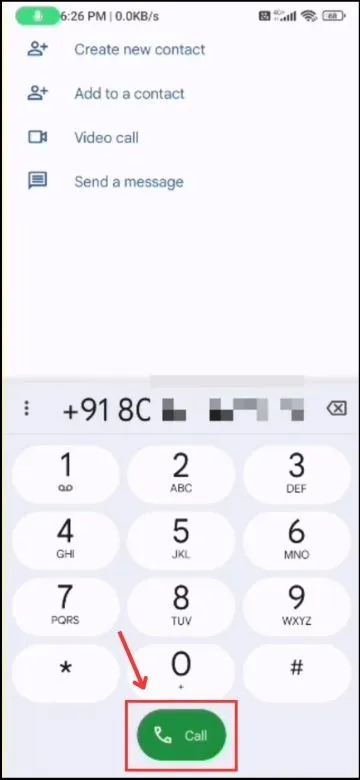
Step: 2 Type the Myntra Customer Support Number.
Step: 3 Call Myntra at +91-80-61561999.
Step: 4 Speak with Myntra supporters in interested languages.
Step: 5 Finally, Ask customer care support to block, deactivate or delete your account.
Delete Myntra Account Via Email
Most people search for simple steps to delete any account, but it’s easy to delete an account finding an easy way.
So you can follow the most popular way to delete an account via email; it’s a direct option from customer support.
- First is to Open your E-mail id on Mobile/Pc.
- Click on Write a new E-mail.
- E-mail [email protected] and ask support services to block, deactivate, or delete your account.
Send this Type of Email about how to delete the account.
SUBJECT: Request to delete my account from (Website/Application).
My account in your database has the name …. and the email address …. and I have decided not to use the account again for some reason.
Please remove my account from your database with any emails, additional addresses, marketing emails, payment information, or any other information related to my account.
From:
Name:
Registered Email Address:
Phone Number (Optional)Note – You must have the correct name, email address, and mobile number associated with the account you wish to delete. This will be proof that you are the account owner.
Conclusion
We hope you like this information, and If you have any queries related to this post, you can comment in the comment box.
After all, you can share delete Myntra account articles on your social media platform.


